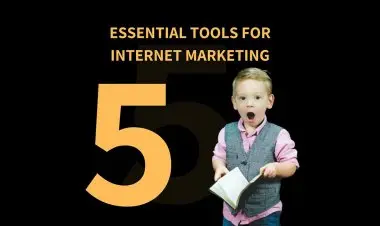Photoshop Beginner Tips
Photoshop beginner tips

Photoshop Beginner Tips
- 1. Tutorials
- 2. Speed Edits
- 3. Zoom In
- 4. References
- 5. Stock Images
- 6. Brushes
- 7. Actions
1. Tutorials
Here are some Youtube channels I recommend:
• PiXimperfect • Photoshop Training Channel
• Phlearn
• Adobe Creative Cloud (Photography & Composite) • Benny Productions • Nemanja Sekulic
2. Speed Edits
Find speed edits of your favourite artists on Youtube and watch them in 0.25x speed.
Look for the techniques they used and experiment with them to find your own style!
3. Zoom In
Zoom in on the work you enjoy. Pay attention to the lighting, the composition, the balance between elements.
The more you zoom in, the more details you'll be able to see and understand.
4. References
Watch movies, analyse paintings and photographs and look how the light reflects on a object or a person.
Where are the highlights and shadows? Which colour palette did they use?
They will help you get a reel look in Photoshop!
5. Stock Images
Paid Resources:
Envato Elements Adobe Stock PixelSquid
Free Resources:
Adobe Stock (Free Section) Pixabay Pexels Unsplash
6. Brushes
Level up your game and get that custom look for textures, environment, hair etc.
Brush Resources:
Brusheezy Deviant Art
7. Actions
Save time in your workflow by creating actions.
For example, you create shadows with a colour fill set to multiply and renamed to "Shadow".
Record the process so you can use it in one click the next time!
Tutorial in caption.
8. Keep Practicing
1/ I would have never reached I I the level I am at today without creating an • artwork each week. And I am still learning!
Don't give up if you feel your work is not good enough or someone else's is better. With practice, you'll get there eventually!
9. Ready to Edit?
I'm Camille and travel within your imagination with me!
I create surreal worlds inspired by music in Photoshop.